Full Moon Series: Guidance for Volunteer Teams
Volunteers from Ligmincha International communities (sanghas) around the world are helping to make the 2024-5 Full Moon Series of the Wood Dragon Year possible through their participation in a variety of ways. This page offers guidance to these volunteers in their activities.
SANGHA GROUP REPRESENTATIVES
For each 24-hour practice session, 16 sangha groups selected by Tenzin Wangyal Rinpoche will each host a 1.5-hour shift. Rinpoche has further invited one person from each of those 16 sangha groups to represent that group and assist with the following tasks:
- Assemble a team of volunteers from their sangha to serve as Practice Leaders, Translators, and Communications Coordinators (see below). Note that, depending on the sangha, some of these volunteer responsibilities may be handled by the same person.
- Participate in a “Full Moon Core” WhatsApp group, where they can communicate with the other Sangha Group Representatives and ask questions of and receive guidance from the Full Moon development team.
- Create a WhatsApp group, email list, or other means for staying in close communication with their volunteer team throughout the year regarding any ongoing or immediate needs.
- Coordinate with other Sangha Group Representatives regarding shared translation/communications responsibilities, in cases where multiple sangha groups are sharing the same (non-English) language.
- If a schedule conflict arises for the assigned shift, identify another sangha from among the 16 to switch times with, and notify the “Full Moon Core” WhatsApp group of the change in advance of the practice session.
SHIFT HOSTS & PRACTICE LEADERS
Please note that this section has been revised and includes important new instructions for the 2024-25 Full Moon Practices. The new instructions are in red so they are easier to identify. To print out this section, click here.
For each 90-minute shift, there are two key roles to be filled by members of the designated sangha group: (1) the Shift Host, who is responsible for technical details; and (2) the Practice Leader, who visibly and audibly guides the practice. In some cases both roles are filled by the same person.
Instructions for Shift Host (updated March 6, 2024)
Each Sangha Group Representative must select one person from his or her team to serve as the Shift Host. To have a clear understanding of his or her role, the Shift Host should:
View these instructional videos in advance of each 24-Hour Full Moon practice:
- Registration for the meeting, entering it and becoming the host for your shift
- Serving as the host, muting all participants, unmuting Rinpoche, and being aware of not exiting the meeting
- When your shift is over and the Shift Host of next shift appears, giving Host status to this person
- General advice and troubleshooting guidelines
- How to optimize audio settings
- How to share your computer audio for SA LE Ö mantra
- How to add a video background to your Zoom session
Print out the following instructions in advance, so you can refer to them before and during the shift.
- Important: Download the 88-minute audio recording (revised March 6, 2024) to your computer from this link and have it open and ready to play before your shift begins. All Shift Hosts will be playing this recording during their shifts. Important instructions for audio sharing during the session can be found here. (If you prefer to play the SA LE O mantra separately, you can download it from this link.)
- We are inviting participants to light a candle and place it where it will be visible during the guided practice, as a visual reminder of the sacredness of inner refuge and as inspiration to others. If you are a Practice Leader as well as Shift Host, you are welcome to do the same. Or, if you wish, click here to download a brief candle video to your computer that can be used as a virtual background in Zoom (this only works when using Zoom on a computer). See Video #7, “How to add a video background to your Zoom session,” above.
- Enter the Zoom session at least 10 minutes before your team’s shift is scheduled to begin. (If you lose your unique link to enter Zoom, you can re-register at https://cybersangha.net/24-full-moon/ to have the link sent to you again.)
- Immediately upon entering the session, turn on your video camera if it isn’t already on.
- Click on “Participants” at the bottom of your screen. Find your name in the list of participants, click on your name, and rename it so it begins with # (your shift number) H. For example: #1H Rob Patzig — this will make it much easier for others to find you in the list. The letter “H” indicates you are a Shift Host.
- Next, find the name of the current (exiting) Shift Host atop the list of Participants. Click on “Chat” at the bottom of your screen to connect by private text with that person. Ask him or her to designate you as a Zoom Host.
- Once you have been made a Zoom Host, if you are also the Practice Leader unmute your microphone if it isn’t already unmuted.
- Below the list of participants, click on “Mute All.” Then, just to the right of that, click on “More,” and make sure there is no check mark next to “allow participants to unmute themselves.”
- Scan the list of participants for the names of members of your Practice Leaders team. Their names should each begin with # (your shift number). Unmute any of their microphones that should be unmuted, based on what your team has agreed on. (Only a Zoom Host can unmute others’ microphones.) Keep your Chat screen open at all times, and be alert for text messages from members of your team who may be asking to be unmuted.
- Designate one member of your Practice Leaders team to be “co-host” — if you lose your Internet connection, that person will be able to keep the session active without interruption.
- At the start time of your shift, start playing the 88-minute recording (see revised recording in #1 above). A chime should sound in the recording a few seconds after it begins. This is the cue for the Practice Leader to start guiding the practice. See “How to Structure Your Practice,” below.
- As you approach the end of your shift, look for a private Chat message from the next (entering) Shift Host (see #6 above). Confirm with each other that you will be making that person a Zoom Host. Do not make that person a Zoom Host before confirming by Chat. Be sure to make them a “Host,” not a “Co-host.”
- IMPORTANT: Before you leave the session, check the list of Participants to be sure that the correct person now appears atop the list as the Zoom Host, the Practice Leader’s microphone is unmuted, and the guided meditation has begun.
- Once you’ve confirmed that your shift is over and the next Zoom Host is active, mute your own microphone if it’s not already muted. You may now leave the meeting. BE VERY CAREFUL not to end the session for everyone when leaving.
- If you decide to stay and to continue practicing after the next Zoom Host is active, OR if you enter the 24-hour mantra session at any time after your shift is over, be sure to keep your microphone muted at all times.
If you have any problems during your shift and need assistance, communicate by Zoom Chat with other members of your Practice Leaders team; or, send a message to the Full Moon Core WhatsApp group asking for help.
Instructions for Practice Leader (updated March 6, 2024)
Members of each sangha group will be invited to serve as Practice Leaders. If you are serving as BOTH Shift Host and Practice Leader for your shift, please skip these instructions and refer instead to the above instructions for Shift Host. If you are serving ONLY as Practice Leader, follow these steps:
- Review “How to Structure Your Practice” in advance (see below).
- We are inviting participants to light a candle and place it where it will be visible during the guided practice, as a visual reminder of the sacredness of inner refuge and as inspiration to others. As Practice Leader, you are welcome to do the same. Or, if you wish, click here to download a brief candle video to your computer that can be used as a virtual background in Zoom (this only works when using Zoom on a computer). See Video #7, “How to add a video background to your Zoom session,” above.
- Enter the Zoom session at least 5 or 10 minutes before the start of your assigned 90-minute shift. (If you lose your unique link to enter Zoom, you can re-register at https://cybersangha.net/24-full-moon/ to have the link sent to you again.)
- Immediately upon entering the session, turn on your video camera if it isn’t already on.
- Click on “Participants” at the bottom of your screen. Find your name in the list of participants, click on your name, and rename it so it begins with # (your shift number). For example: #5 John Smith — this will make it much easier for other team members to find you in the list.
- Atop the list of participants, see which name is marked as the “Host” of the Zoom meeting. If the Shift Host of your own team appears as the Zoom host, it’s time for your microphone to be unmuted.
- If you can’t unmute your microphone, click on “Chat” at the bottom of your screen to send your Shift Host a private Zoom message, asking to be unmuted.
- Keep your Zoom chat open at all times, in case the Shift Host or other participant needs your assistance.
- When it’s time for the practice of your shift to begin, the Shift Host will start the 88-minute recording, and a chime will sound. The chime is your cue to start guiding the practice according to “How to Structure Your Practice,” below.
- If you have any problems, and can’t chat with other members of your team to find a solution, send a message to the Full Moon Complete WhatsApp group asking for help.
- When your shift has ended, you can choose to stay and recite more mantras, OR you can re-enter the 24-hour mantra session at any time after your shift is over.
- Let the Sangha Group Representative know if you can’t be present during the assigned shift of any 24-hour mantra session, to ensure that other Practice Leaders will be present in your absence.
How to Structure Your Practice
As described in the guided meditation text and the graph below, each shift begins with an initial 30-minute Main Practice, which includes a 15-minute guided meditation followed by 7 minutes of silence and the SA LE Ö Mantra recording. At the 30-minute mark, the first of three 20-minute Reminder Practices begins. Each Reminder Practice includes 5 minutes of guided meditation, 7 minutes of contemplative silence, and the SA LE Ö mantra.
The 88-minute recording* played during your shift will help you stay on schedule. Most of the recording is comprised only of silence, but at four different intervals a chime will sound. Each chime is your cue to start guiding the scheduled Main Practice or Reminder Practice. During each practice the mantra will also play on schedule. As you near the end of your shift and the final mantra finishes, simply sit in silence until your shift comes to an end and the next shift takes over.
*Note that the recording was made 2 minutes shorter than the 90-minute shift in order to offer some flexibility in case technical issues delay the start of the initial Main Practice.
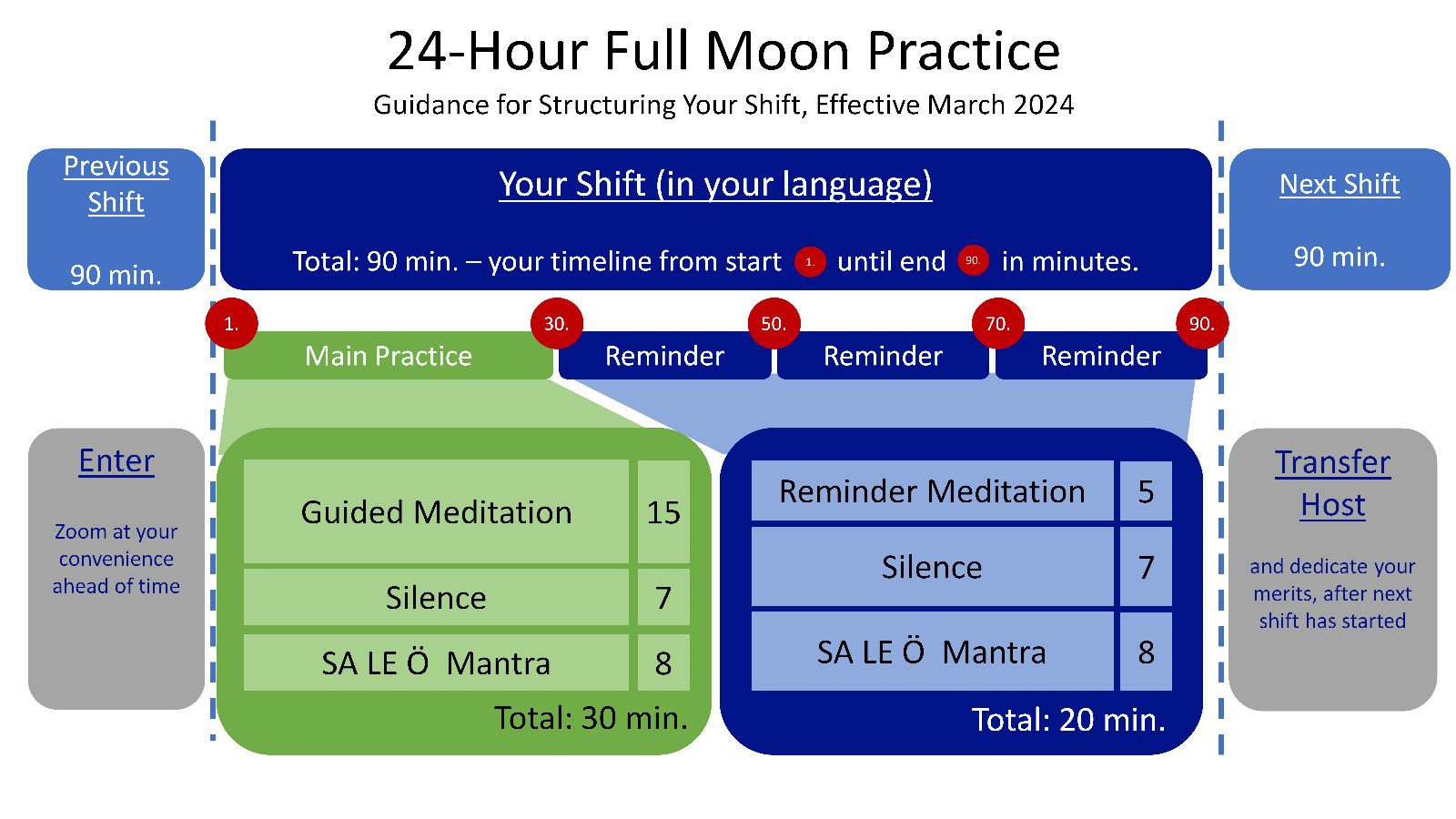
Additional instructions for Shift #16 Practice Leader:
- Sometime after Shift 1 begins (and before Shift 16 begins), check in with the Shift 1 Shift Host to confirm what time he or she actually initiated the 24-hour session. The Zoom meeting will automatically end 24 hours after the actual start time; so, you must plan to close the meeting before then. For example, if the 24-hour session actually began at 9:55 a.m. on Sunday, you will need to recite the dedication prayer and end the meeting for everyone by 9:40 a.m. or so on Monday.
- Be in touch with your Shift Host in advance to let them know what time you will be reciting the dedication. If the mantra is still playing at that time, the Shift Host will need to gently turn down the volume of the 88-minute recording so you can be heard.
- At the end of the shift, let everyone know that you will be offering a dedication. Recite the dedication prayer. Thank everyone for participating.
- End the Zoom meeting for everyone.
MATERIALS FOR PRACTICE LEADERS
The English version and all translations of the Full Moon guided meditation can be found in “The Practice Text in Multiple Languages” section at https://cybersangha.net/24-full-moon/. This document is being made available to all participants, and it will not change from month to month. Practice Leaders guiding in a language other than English are asked to recite the italicized introduction paragraph first in English, and then in their own language, before guiding the practice in their own language.
Example of translated practice
If your video or audio is not working:
- Visit these links for guidance: Video/camera not working / Audio not working
If you experience a brief power outage:
- As soon as possible once power resumes, as the current Zoom Host you can login again to the Zoom meeting using your unique link, and the Zoom session should continue with little to no interruption.
If you are unable to continue as your shift’s current Zoom host for any reason:
- If possible, use the Zoom chat function to contact one of your team members who is familiar with the Primary Shift Host responsibilities. Ask them if they can take over for you as Primary Shift Host. If they agree and are ready to take over, make them the Zoom host. You are now free to leave the meeting if you wish. If they don’t respond to your request, try contacting them via other means.
- If you are unable to use Zoom chat to communicate (for example, you have lost your Internet connection), ask for immediate assistance from the Full Moon Complete WhatsApp group. One of the Ligmincha Zoom administrators (Rob Patzig, Oliver Wirtz) may need to login and use their power to take over for you as Zoom host. As Zoom host, the administrator can then chat with a team member of the current shift, ask if that person can take over as Primary Shift Host, and if the person agrees, make that person Primary Shift Host. The new Primary Shift Host will need to follow all the instructions for serving as a new, entering Zoom host.
If the 24-hour session ends prematurely:
- Ask for immediate assistance from the Full Moon Complete WhatsApp group. Polly will need to be contacted so she can put instructions on the landing page (https://cybersangha.net/24-full-moon/) for how to join a new Zoom session.
TRANSLATORS
A member of each non-English speaking sangha group* who (1) has a good knowledge of English and (2) is an experienced and competent translator will be invited to:
- Translate the English version of the guided practice text available at the Full Moon Series landing page, https://cybersangha.net/24-full-moon/.
- Make those translations available in PDF form, so links to the PDFs can be featured in the “Practice Text in Multiple Languages section at https://cybersangha.net/24-full-moon/. Please email PDFs of translated text pturner2@aol.com by January 25, 2024, if possible, to allow enough time for people to review them in advance of the first 24-hour practice.
- Keep their Sangha Group Representative informed about activities.
*If more than one sangha group share the same (non-English) language, the associated Sangha Group Representatives can coordinate with each other to determine which individual can serve as the sole translator.
COMMUNICATIONS COORDINATORS
A member from each participating sangha will be asked to inform as many people as possible in their region/locale/language about the upcoming 24-hour Zoom sessions. For example, this Communications Coordinator is encouraged to:
- Serve on the CyberSangha Action WhatsApp group, to receive updates about social media posts that can be translated and/or shared widely.
- If possible, create a page on their country’s or regional sangha’s Ligmincha website devoted to the Full Moon Series, where translated materials (including any practice resources) can be housed and linked to from the Full Moon Landing page. As an alternative, you can let your audience know that they can automatically translate the Full Moon landing page into their language of choice just by (when on a computer) clicking on the little black “globe” icon at the top right of the page, or (on a smartphone) clicking on the four horizontal stripes at the top left of a page and then choosing the globe icon. Translation is via Google Translate, so it’s not perfect! But it can be helpful for navigating the page.
- Inform others in their region/locale/language group about the Full Moon Series via existing email lists, newsletters, or other means.
- Keep their Sangha Group Representative informed about activities.
